How to find Wallet Address, Memo, and UID on Binance

How do you find your wallet address, memo, and UID on Binance? This guide aims to simplify the process by providing clear, step-by-step instructions on how to find your wallet address, Memo, and UID on Binance. Whether you’re a seasoned trader or a newcomer, this article will help you securely manage your crypto transactions with ease.
How to find Wallet Address, Memo, and UID on Binance
Let’s find out how to deposit with an example. We will deposit DOGS Coin to Binance. When selecting the coin for deposit, find the Coin to deposit and choose the chain.
Example: Depositing DOGS Coin on Binance
Let’s explore how to find the Wallet Address, Memo, and UID on Bybit. For example, let’s deposit DOGS on the TON chain. This tutorial provides step-by-step instructions for depositing DOGS coins into your Binance wallet.
Key Points:
- Deposit Instructions: Steps to deposit cryptocurrency, specifically DOGS on the TON Chain, including finding the wallet address and Memo.
- Profile Details: Instructions to locate your UID by selecting the profile icon on the main page.
Desktop:
Wallet address & Memo
1. Click on the “Deposit” button on the main page.

2. In the pop-up window, click on “Deposit crypto”.

3. When choosing a cryptocurrency to top up, enter DOGS in the search, click, and select the network type “TON”.
4. In the detailed deposit information, you’ll find your DOGS wallet address and Memo.

UID
1. Select the profile icon in the top right corner.
2. Click on the “Dashboard” section.
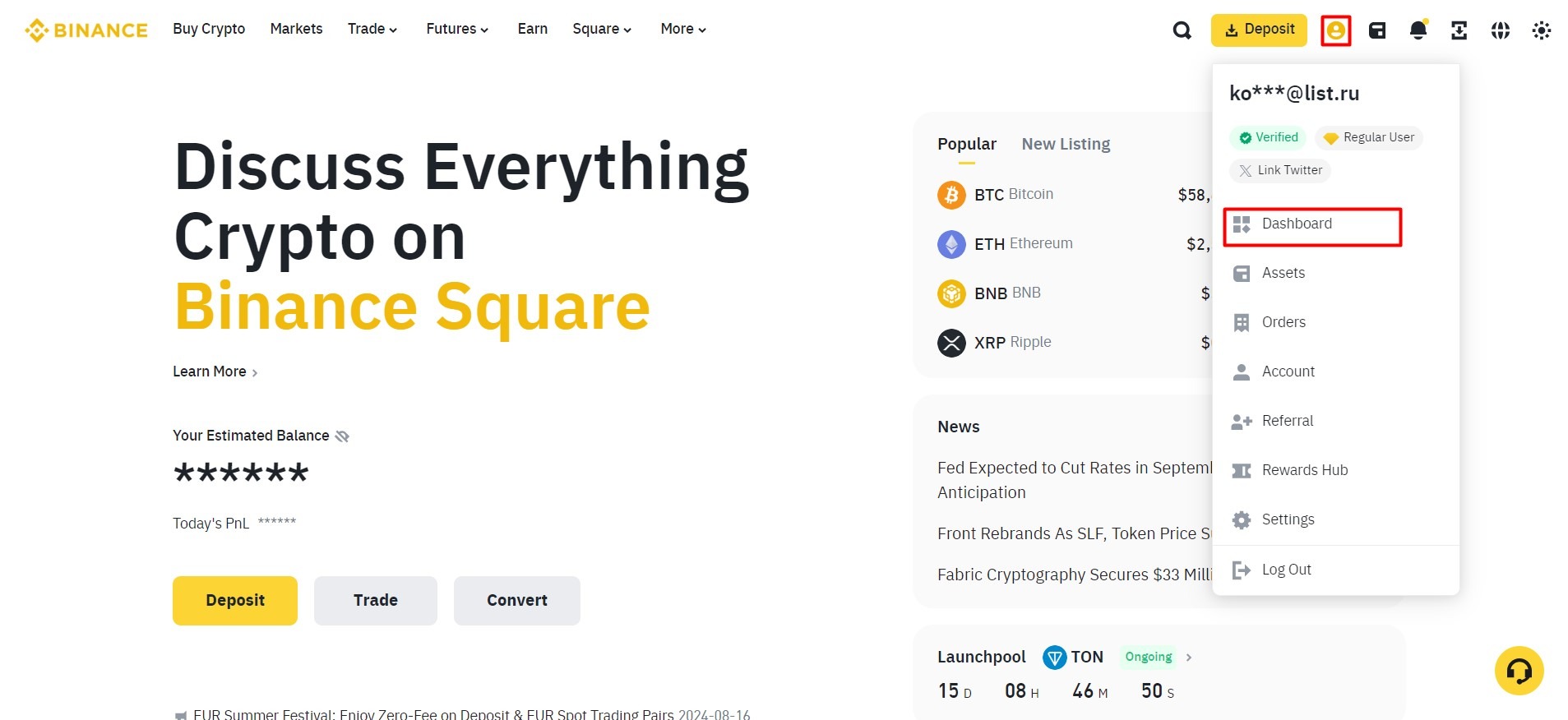
3. On this page, you can find information about your account, including your UID.

Mobile app:
Wallet address & Memo
1. Hit the “Deposit” button on the main page.

2. When choosing a cryptocurrency to top up, enter DOGS in the search, click, and select the network type “TON”.
3. Next, you’ll see a page with the deposit address (your DOGS wallet) and Memo (Comment).
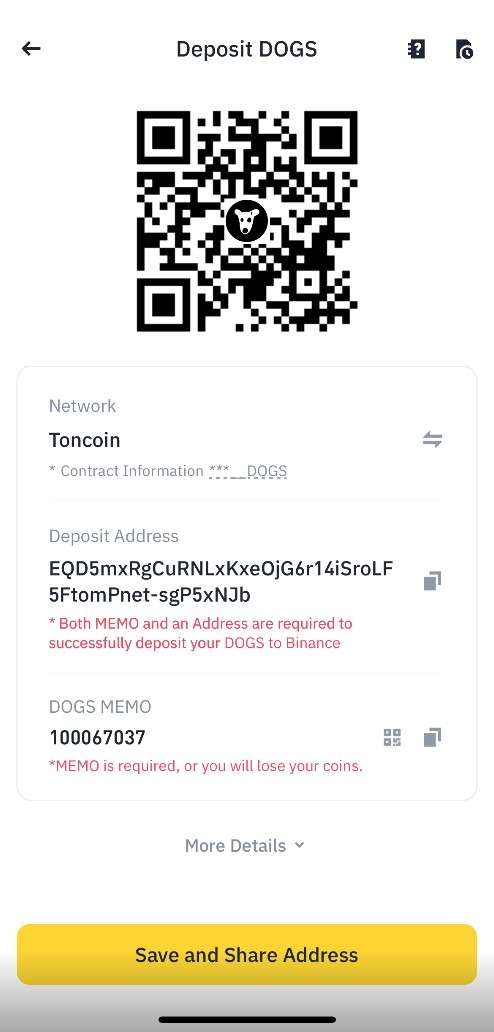
UID
1. In the top left corner, find the profile icon and click on it.

2. Your account details and UID will appear on the page.

Final Words
We’ve discussed how to find your wallet address, memo, and UID on Binance. Using the example of depositing DOGS on the TON Chain, we’ve illustrated the process. However, this method is not limited to DOGS or the TON Chain; you can apply these steps to deposit any coin on any chain.
By following this guide, you can securely manage your cryptocurrency transactions on Binance with ease. Always double-check your details to ensure accuracy and enjoy a smooth trading experience. Happy trading!