How to Delete Telegram Account Permanently (2024)
Learn how to permanently delete your Telegram account. Follow these simple steps to permanently remove your account and all associated data from Telegram.
Wondering how to delete Telegram account permanently? This guide provides a step-by-step process to delete your profile, photos, and everything else for good. Learn how to say goodbye to Telegram permanently!
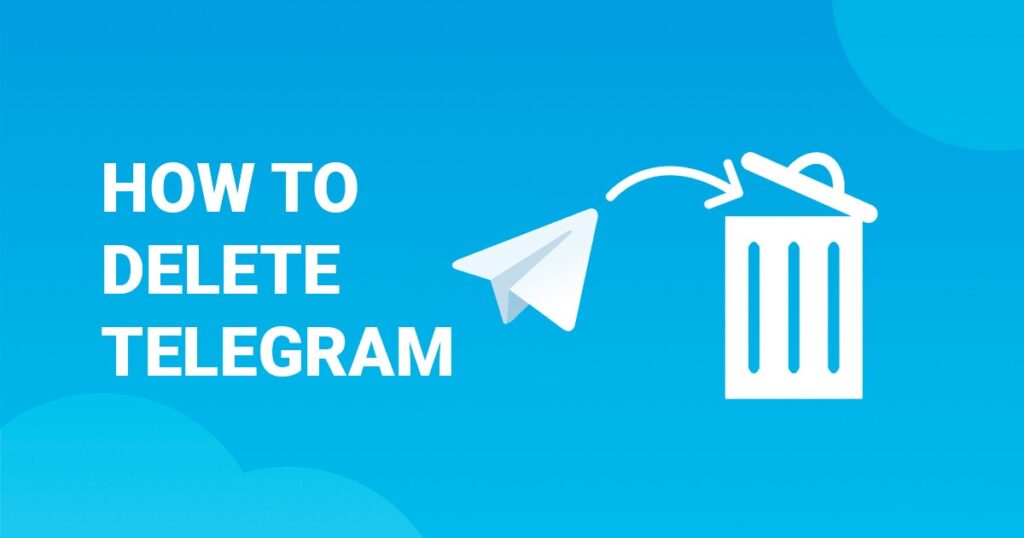
Learn how to delete Telegram account permanently in a few simple steps. Follow this guide to ensure that your data is securely removed from the platform.
Read Also: How to Delete Facebook Account Permanently
How to Delete Telegram Account Permanently?
If you want to know how to delete Telegram account, you’ve come to the right place. While you can’t delete your account directly from the app, you can set it to expire after a period of inactivity, or there’s a trick by which you can delete it instantly via the Telegram deactivation page. Here’s a quick guide to help you through the process:
Access Your Telegram Settings:
- Open the Telegram app on your device and navigate to the settings menu.
- Tap on the three-line icon in the upper left corner, then select “Settings” and choose “Privacy and Security.”
Delete Your Account:
- Within the “Privacy and Security” settings, tap on “Delete my account.”
- Choose the desired period for account deactivation, ranging from one month to one year.
Delete Instantly (Optional):
- If you prefer to delete your account instantly, open your device’s web browser and visit the Telegram Deactivation Page.
- Enter your phone number in international format and verify your identity by entering the code sent to your Telegram app.
- Click on “Delete account” and confirm your choice to permanently delete your Telegram account and all associated data.
By following these simple steps, you can quickly and securely delete your Telegram account from your Android or iPhone device. Whether you choose to deactivate it after a period of inactivity or delete it immediately, you’ll have full control over your online presence.
Read Also: How to Delete Instagram Account Permanently
Finalize
Deleting your Telegram account is a straightforward process that can be completed in just a few simple steps. By following the steps outlined in this guide, you can rest assured that your information has been securely removed from the platform. Whether you’re looking to streamline your online presence or protect your privacy, deleting your Telegram account is a decision that puts you in control of your digital footprint.
So if you’re ready to say goodbye to Telegram, follow the steps above and take the first step toward a more streamlined and secure online presence.
Deleting Telegram Account
Thinking about leaving Telegram? We’ll walk you through the process of permanently deleting your account and making sure your data is removed from the platform.
Whether you’re moving to another platform or just want to declutter your digital life, deleting your Telegram account is a simple process. However, it’s important to note that Telegram does not offer a temporary account deactivation. Once you delete your account, it’s gone for good.
This guide will walk you through the steps of deleting your Telegram account, along with some additional information to consider before saying goodbye.
What Happens When You Delete Your Telegram Account?
Deleting your Telegram account means that your profile, chats, messages, media (such as photos and videos), and contact list will be permanently deleted. You won’t be able to access them again. In addition, any groups or channels you create will be deleted, and your username will be available for others to claim.
Here’s a quick rundown of what disappears when you delete your account:
- Your profile information (username, bio, phone number)
- All your chats (individual and group)
- Messages you’ve sent and received
- Shared media (photos, videos, documents)
- Your contact list
- Groups or channels you created
How to Delete Your Telegram Account (Using a Web Browser)
While you can’t delete your account directly within the Telegram app, you can easily do it through a web browser on your computer or phone. Here’s how:
- Head to the Telegram account deactivation page: Visit https://my.telegram.org/ in your web browser.
- Enter your phone number: In the “Your Phone Number” field, enter the phone number associated with your Telegram account, including the country code.
- Receive confirmation code: You’ll receive a confirmation code via Telegram on your phone (not an SMS text).
- Enter the code: Go back to the web browser and enter the confirmation code in the designated field.
- Sign in and confirm deletion: Click on “Sign In” and then select “Delete My Account.” Telegram will ask you to confirm your decision. You can optionally choose to provide a reason for deleting your account.
- Account deleted: Once confirmed, your Telegram account will be permanently deleted.
Important Note: Make sure you are logged out of the Telegram app on all your devices before proceeding with the deletion.
Alternative: Setting Up Automatic Account Deletion
If you’re not quite ready to say goodbye but want extra privacy, Telegram offers an option to set your account to self-destruct after a period of inactivity. Here’s how to enable it:
- Open the Telegram app.
- Go to Settings: Tap on the menu button (three lines) in the top left corner and select “Settings.”
- Privacy and Security: Navigate to “Privacy and Security.”
- “If Away For”: Under the “Delete my account” section, tap on “If Away For.”
- Choose inactivity period: Select the desired period of inactivity (1 month, 3 months, 6 months, or 1 year) after which your account will be automatically deleted.
Remember: Think Before You Delete!
- Deleting your Telegram account is permanent. Once it’s gone, there’s no way to get it back.
- If you’re unsure, consider taking a break from Telegram instead of deleting your account entirely. You can simply uninstall the app from your devices.
- If you decide to rejoin Telegram in the future, you’ll need to create a new account with a new phone number.
We hope this guide has helped you with deleting your Telegram account!
How can I delete my Telegram account permanently?
To delete your Telegram account permanently, you need to access the Telegram Deactivation Page through a web browser. Follow the steps provided on the page to initiate the deletion process. Keep in mind that once deleted, your account and all associated data will be permanently removed from Telegram’s servers.
Why can’t I delete my Telegram account?
You can’t access Telegram’s instant account deletion tool from the app, as it’s only available on the web. Launch your browser and follow the steps below to deactivate your account on the Telegram deactivation page.
In conclusion, while deleting your Telegram account may seem challenging from within the app itself, it’s a straightforward process when accessed through the Telegram deactivation page on the web. By following the steps provided, you can confidently delete your account and ensure your privacy and data security. If you encounter any difficulties, please refer to the FAQs to address common concerns.

