Learn how to perform an Oman visa check online, including Oman visa check online by passport number and Oman visa check online by visa. Discover step-by-step instructions for checking your Oman e-visa status and downloading payment receipts. Simplify your Oman visa check process today!

Oman Visa Check Online
If you have applied for an Oman visa or need to verify someone else’s visa status, this guide will help you check your Oman visa online using your passport number. Follow the simple steps below to confirm your visa approval and download the payment receipt.
In this post, we’ll cover everything you need to know about Oman visa check online by passport number, Oman e-visa check, and more. Let’s dive in!
How to Check Oman Visa Status by Passport Number?
Are you waiting for your Oman visa and want to check its status? Or perhaps you’ve already received your visa and want to verify its details? This guide will show you how to easily check your Oman visa status online, whether you applied for an e-visa or a traditional visa.
Oman Visa Status Check Online
The easiest way to check your Oman visa status is online through the official Royal Oman Police e-visa website. Here’s how:
- Visit the website: Go to evisa.rop.gov.om.
- Track your application: Click on the “Track Your Application” tab.
- Enter your details: You’ll need to provide the following information:
- Visa Application Number
- Travel Document Number (Passport Number)
- Select Document’s Nationality (Your country of citizenship)
- Enter the captcha code: Type in the characters shown in the image to verify you’re not a robot.
- Search: Click the “Search” button.
Step 1: Visit the Oman Visa Check Online Website
To check your Oman visa status online, visit evisa.rop.gov.om. You will see a page similar to the one below. Then, click on the ‘Track Your Application‘ menu.
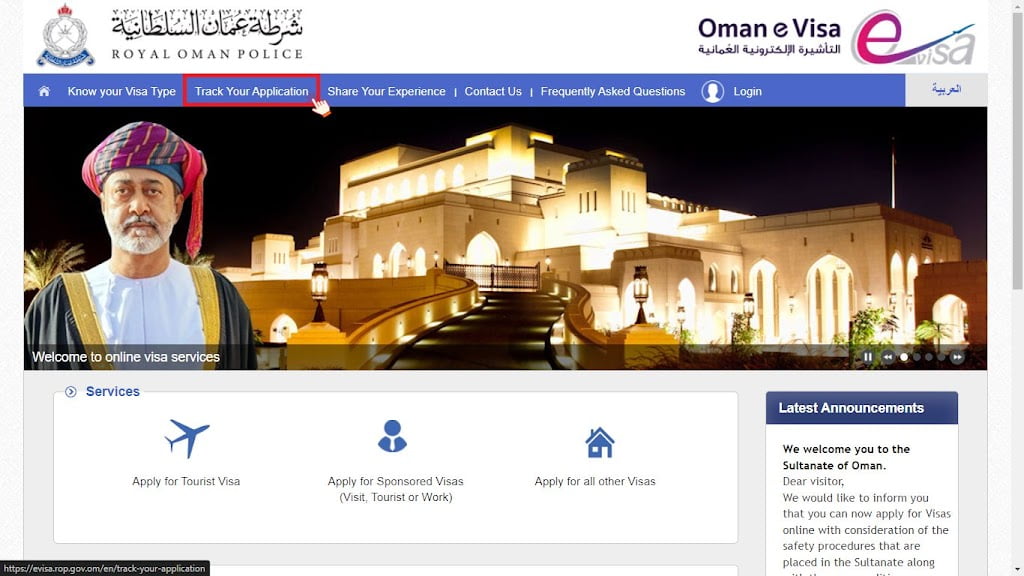
Step 2: Enter Your Visa Details
Next, enter your Visa Application Number and Travel Document Number (Passport Number). Select your passport country (the country that issued your passport). Complete the CAPTCHA verification and click the “Search” button. You will then see the status of your Oman visa application.

Step 3: View Your Visa Status
After clicking the Search button, your Oman visa status will be displayed online. The page will show the following details:
- Visa Application Number: The unique number assigned to your visa application.
- Travel Document Number: The passport number used to apply for the visa.
- Document Nationality: The country of your passport.
- Status: The current status of your visa application, such as Approved, Rejected, or Pending.
- Payment Receipt: A downloadable PDF file containing the details of your visa fee payment. Click the arrow icon on the right to download it.
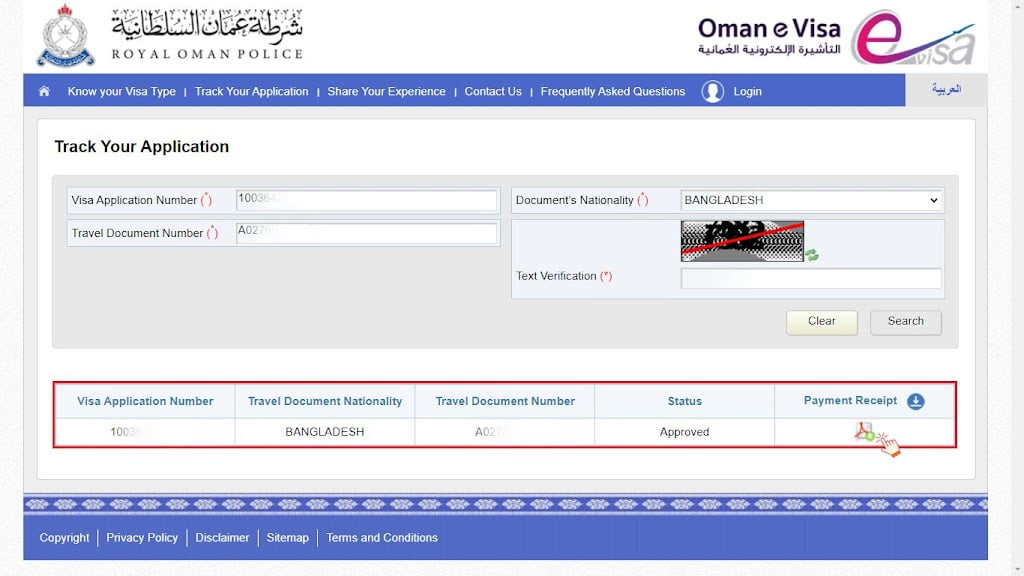
Step 4: Download Your Payment Receipt
If your Oman visa is approved, you will see the status as Approved. To download the payment receipt, click on the PDF icon, and the file will be saved to your device.
Understanding Your Visa Status
Once you’ve entered your information, you’ll be able to see the status of your Oman visa application. Here are some common statuses:
- Submitted: Your application has been received.
- In Process: Your application is being reviewed.
- Approved: Your visa has been granted.
- Rejected: Your visa application has been denied.
If your visa is approved, you’ll be able to download a copy of your visa and your payment receipt.
Tips for Checking Your Oman Visa Status
- Double-check your information: Make sure you enter your visa application number and passport number correctly. Any errors could prevent you from accessing your status.
- Be patient: Visa processing times can vary. If your application is still in process, check back regularly for updates.
- Contact the authorities: If you have any questions or concerns about your visa status, you can contact the Royal Oman Police for assistance.
How to Check Oman Visa Online?
Easily check your oman visa check online status with your passport number. This guide provides step-by-step instructions on how to perform an oman visa check online by passport number and what to do if you encounter problems. Get peace of mind with our oman visa check guide.
To check your Oman visa status online, follow these steps:
- Visit the official Oman eVisa website: evisa.rop.gov.om
- Click on “Track Your Application” from the menu.
- Enter your Visa Application Number.
- Provide your Travel Document Number (Passport Number).
- Select your passport nationality from the dropdown list.
- Complete the CAPTCHA verification.
- Click “Search” to view your visa status.
If your visa is approved, you will see the status as “Approved”, and you can download the Payment Receipt as a PDF.
What You Need for Oman Visa Check Online
- Visa Application Number
- Passport Number (Travel Document Number)
- Nationality Selection
- Internet access to visit the Oman eVisa website
Oman Visa Check by Passport Number
For those who want to check their visa status using only their passport number, follow these steps:
- Go to evisa.rop.gov.om.
- Select Track Your Application.
- Enter your Passport Number.
- Choose your nationality.
- Verify the CAPTCHA and click Search.
This method allows you to check if your visa is pending, approved, or rejected.
Oman Visa Types and Their Verification Process
Oman offers various visa types, including:
- Employment Visa: Issued for work purposes.
- Tourist Visa: For travelers visiting Oman.
- Student Visa: For international students.
- Family Visa: For relatives of Oman residents.
Regardless of the visa type, you can follow the same online verification process.
Common Issues and Solutions
- Incorrect details: Ensure that you enter the correct visa application number and passport number.
- Website not loading: Try refreshing the page or checking your internet connection.
- Visa status not found: If your visa details are not showing, contact the Oman Royal Police visa office.
Why Check Your Oman Visa Status?
Checking your visa status is important for several reasons:
- Confirmation: Ensures your application has been received and is being processed.
- Approval: Confirms whether your visa has been approved.
- Accuracy: Verifies the details on your visa are correct.
- Travel Planning: Helps you plan your trip with certainty.
Why Check Your Oman Visa Status Online?
Many travelers apply for an Oman visa but are unsure about its approval status. By performing an Oman visa check online, you can:
- Verify if your visa application is approved.
- Download your payment receipt.
- Ensure your visa type and details are correct.
- Avoid last-minute hassles before your trip.
Whether you’re traveling for work, business, or leisure, an Oman visa check ensures a smooth travel experience.
FAQs About Oman Visa Check
Can I check my Oman visa status without a visa application number?
Yes, you can perform an Oman visa check online by passport number if you don’t have your visa application number.
How long does it take to get Oman visa approval?
The processing time varies, but most applications are approved within a few business days.
Is the Oman e-visa check process free?
Yes, checking your visa status on the ROP website is free of charge.
What should I do if my visa status is “Pending”?
If your status is pending, wait a few more days and check again. If it remains unchanged, contact the ROP support team.
How can I check my Oman visa online?
Visit evisa.rop.gov.om, enter your visa application number and passport details, and click search.
Can I check my Oman visa status by passport number only?
Yes, you can enter your passport number in the Track Your Application section to verify your visa status.
What should I do if my Oman visa is rejected?
If your visa is rejected, review the rejection reason and reapply with the necessary corrections or documents.
👉 Read More: Visa Related Post
Final Thoughts
Checking your Oman visa status online is a quick and easy process. By following these steps, you can stay informed about your application and ensure a smooth journey to Oman.
We hope this guide has made your Oman visa check process easier. If you have any questions or feedback, feel free to leave a comment below. Safe travels!
By following this guide, you can easily check your Oman visa online and ensure your travel plans remain smooth. If you found this article helpful, feel free to share it with others!
Keywords: Oman visa check online, Oman visa check online by passport number, Oman visa check, Oman e-visa check, Sultanate of Oman visa check, Oman visa check, Oman visa check, Royal Oman Police visa check.